Online Converters
Convert AIFF to MP3 online
AIFFaMP3:
Use the tool below, accessed at aiffamp3.com. I personally built this simple and nimble AIFF to MP3 tool.
AIFF to MP3 Online Free
How to convert AIFF to MP3 free?
CloudConvert:
With CloudConvert, simply upload your AIFF file, choose MP3 as the desired output format, and start the conversion process.
You can access the tool at: https://cloudconvert.com/aiff-to-mp3
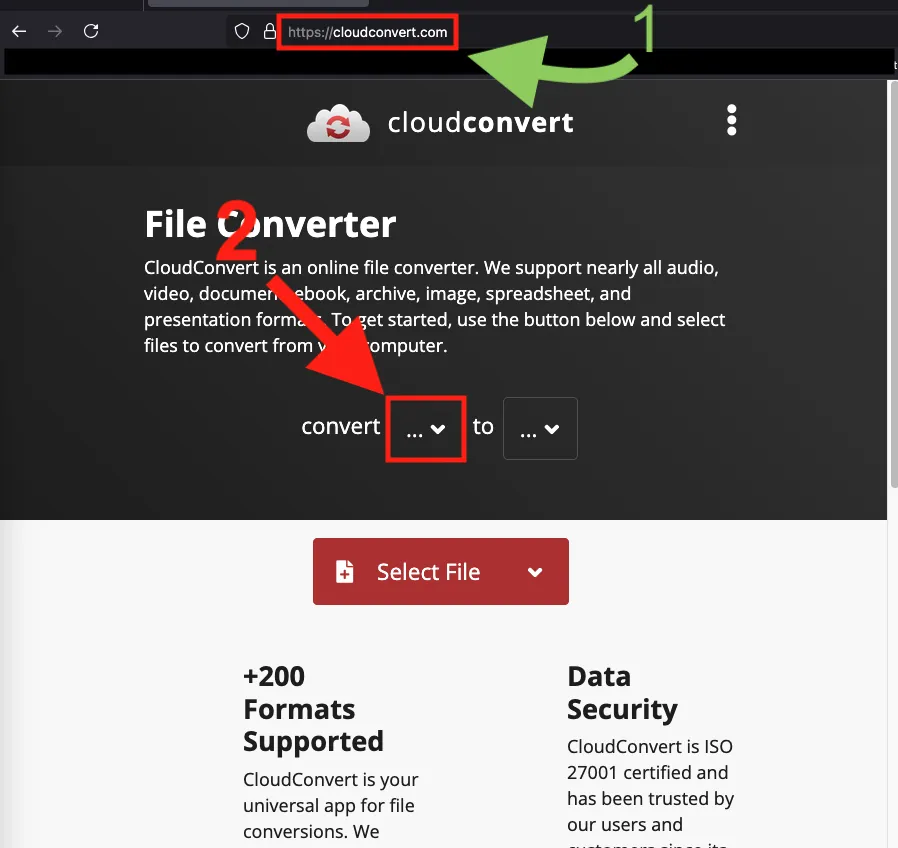
Hit the first dropdown icon to select the audio format type we want to convert.
The app allows us to type the format we need to convert, as seen below. Go ahead and write "AIFF," then when the option appears underneath, just select "AIFF."
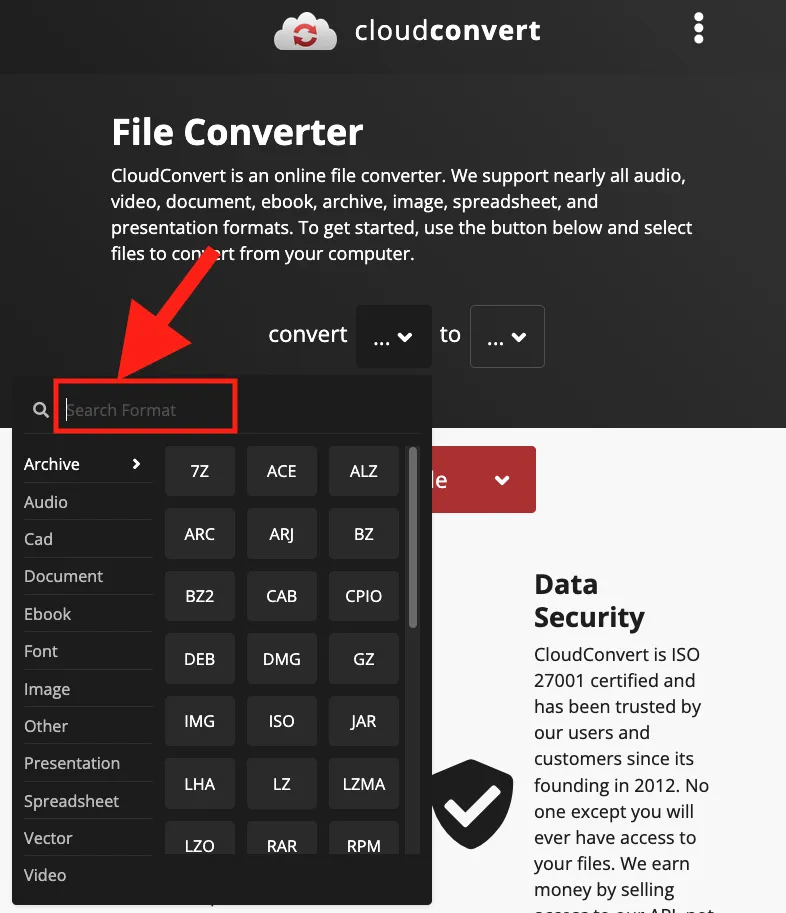
Then, you can select which audio format you want to convert to from the second dropdown menu.
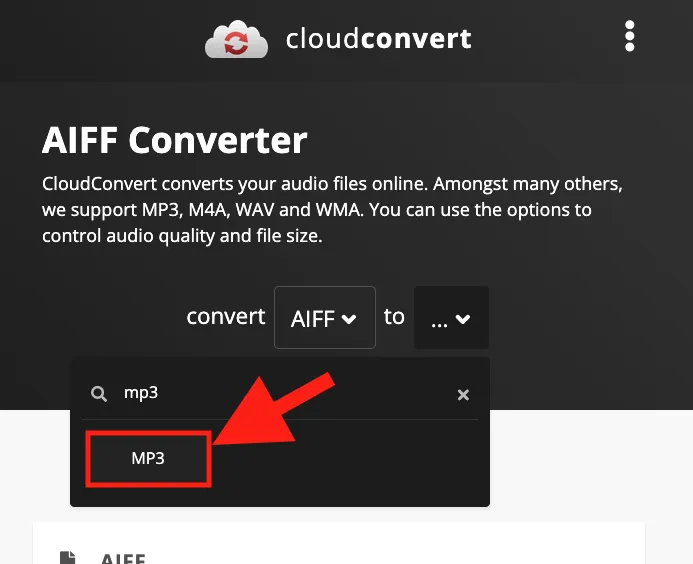
Once your format types are set for the conversion, you can now upload the file onto your navigator by clicking "Select File" as depicted below:
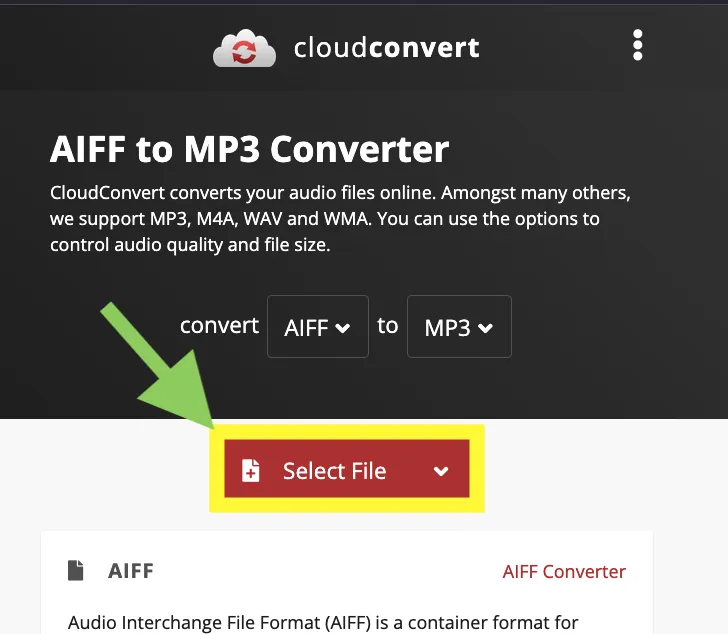
Select the file you need to convert from your operating system's file system. Then click "Open" on a Mac or hit "Enter" on your keyboard.
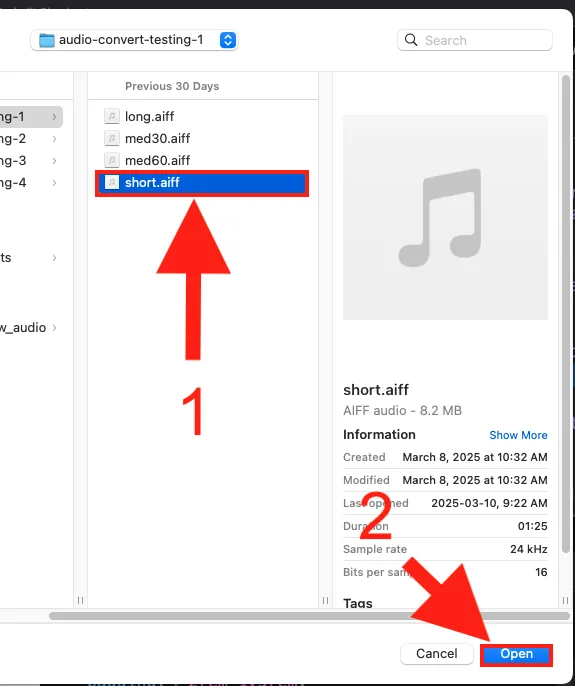
The file is uploaded to your navigation. The file name on the website's interface confirms the upload.
You can then proceed with the conversion by clicking "Convert."
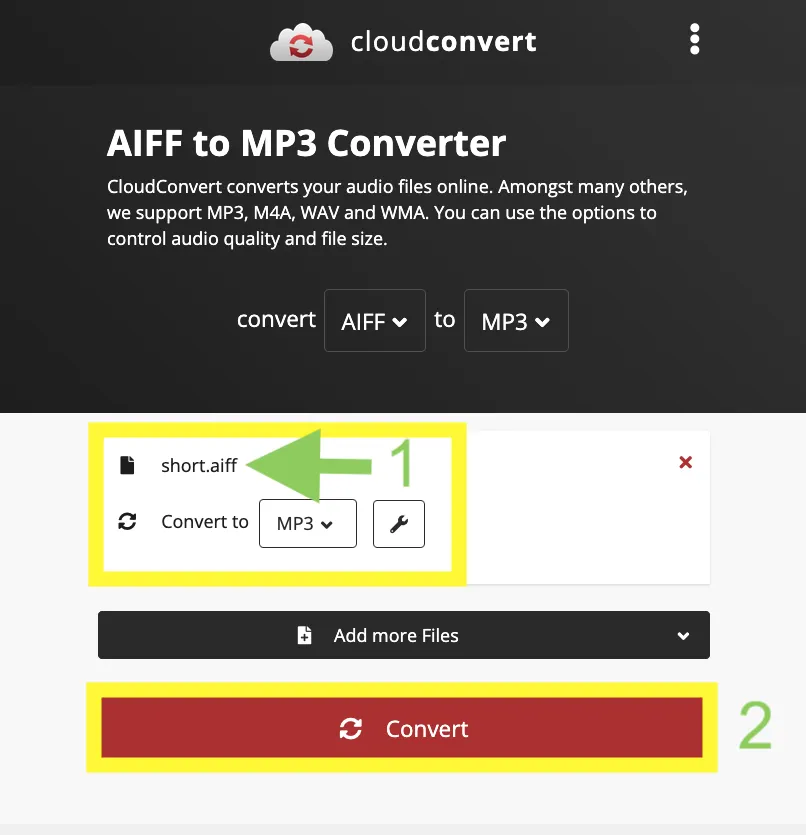
The file then goes through the processing phase, essentially converted on a server.

The newly converted mp3 file will be downloaded from the browser when the conversion is done. Simply click on the "download" button below:
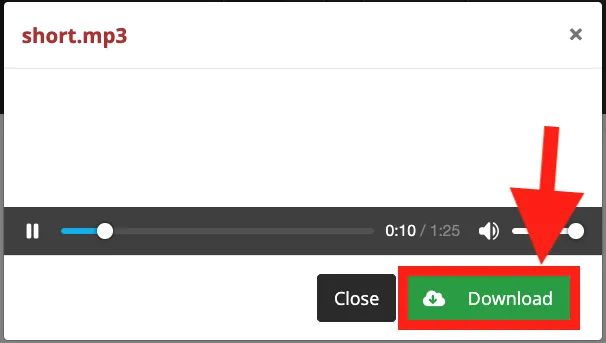
Once the conversion is done, the browser will download the converted mp3 file onto the /downloads folder.
Another browser might let you select where to save the downloaded converted mp3 file.
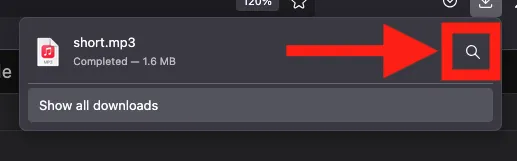
On Mozilla Firefox, you can hit the zoom icon to open the /downloads folder and find your mp3 file on your computer.
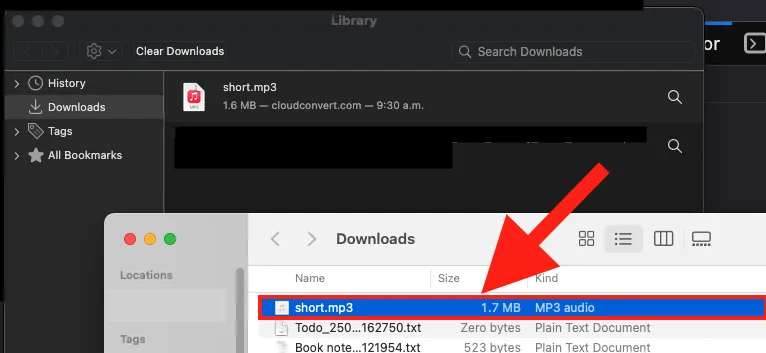
Zamzar
Zamzar AIFF to MP3
The next option is to use another free online tool, Zamzar (zamzar.com).
Below is a short video where I demonstrate and convert an AIFF file into an MP3, from upload all the way to download, on Zamzar a free online tool:

