Why do we need Routing or Call Forwarding and Tracking Features for a Rank and Rent Business?
Routing, call forwarding, and tracking are crucial for rank and rent businesses to ensure every lead is captured and directed to the right service provider.
These features automate the referring process and provide valuable insights into lead sources and conversion rates.
Effective call management can significantly boost client and tenant (i.e. service provider gets more business) satisfaction and retention, directly impacting the profitability of the rank and rent model.
Best Rank and Rent Integrations Needed
I have decided to integrate different technologies to give potential leads the maximum number of options on the site.
When a lead wishes to call for drywall service, they can simply dial the number on the home view. This call is then efficiently routed to another number, ensuring it reaches the right person to assist them.
If the lead wants to book a call, I integrated a Calendly so that leads can pick a time and date for the service provider to call and follow up.
If the lead wants to send a request, they can fill out and submit the form on the "request free quote" page.
In this blog article, I will go through how I set up all 3 of these features so that leads intuitively know what to do.
Calendly Integration for a Website
To start go to Calendly sign up page
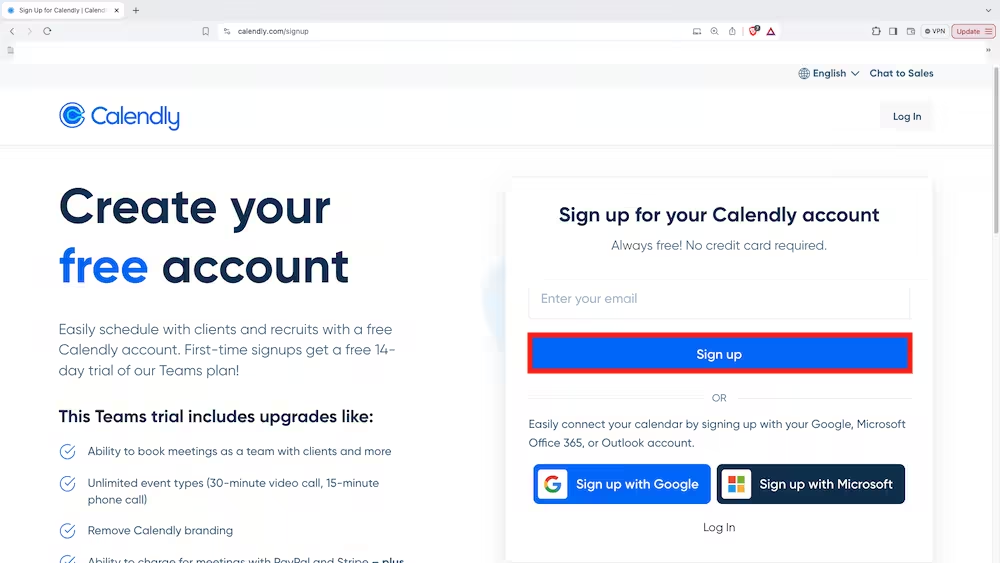
Fill in the email, create your password, register your account and verify your email.
After creating your account, you will see an "event type" by default on the main dashboard.
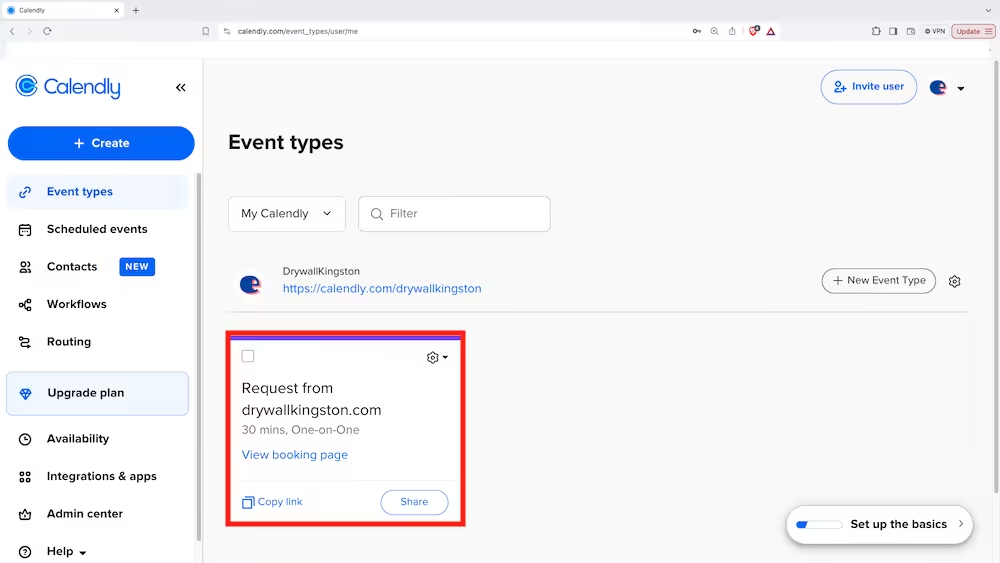
Every time one of your leads schedules a booking, the "scheduled event" will be appended to the "event type."
Now that everything is set up for leads to schedule, we need to give them the capacity to access the "event's type" calendar and place a planned meeting by specifying a time and date.
To do so on the default event type, click the "copy link" button, as depicted below.
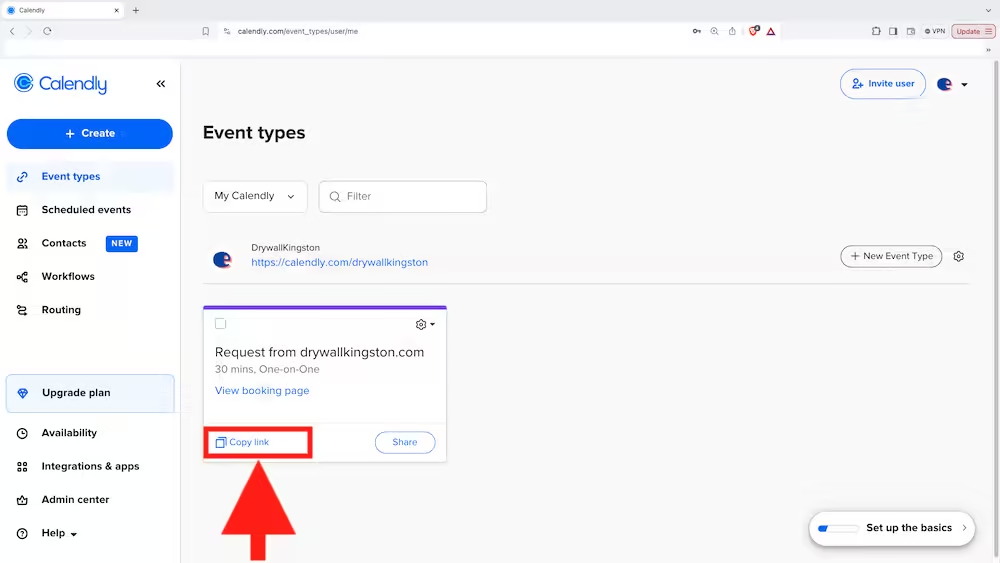
Once the link is copied, all you need to do to integrate the calendar picker for your leads on your website is place an HTML tag like so:
<a href='https://calendly.com/drywallkingston/30min' target='_blank'>Book Call</a>
This HTML tag will render a link that is clickable on browsers.
Once clicked, leads will see a new tab open (target='_blank'), and the Calendly calendar picker will render on the page. See image below:
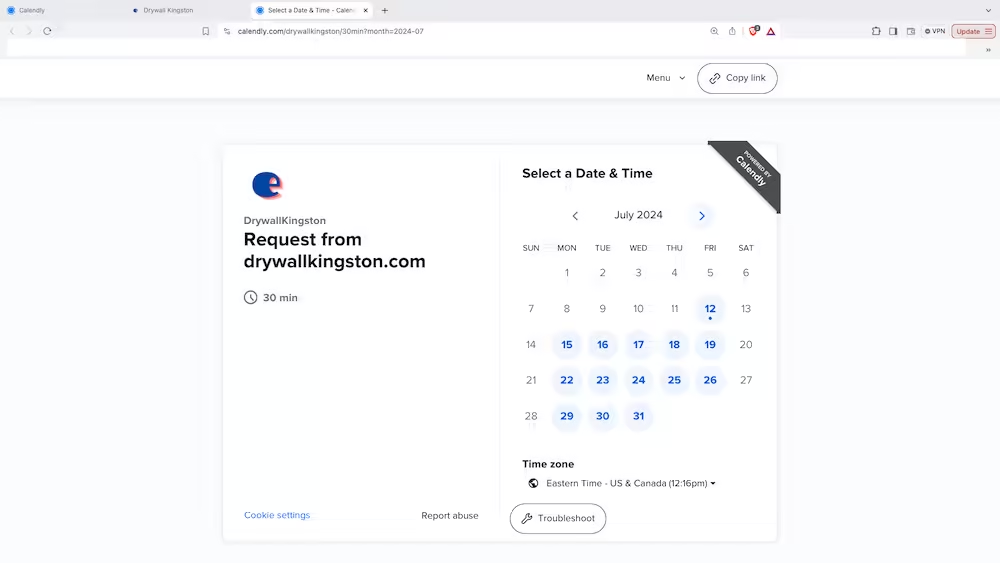
The lead posts the time and date for the schedule.
As an admin, you can view and manage all the upcoming, pending, and past meetings through your Calendly account "backend."
Phone Routing and Phone Call Tracking for Rank and Rent
Phone routing and tracking software are crucial in the 'Rank and Rent' strategy. The tool routes a call directed towards a 'displayed' phone number (e.g., on the website) to your chosen number.
VoIP.ms stands out for its user-friendly interface and easy setup process among the plethora of software options.
In this section, I will guide you through setting up a "tracking number" for your "Rank and Rent" website using VoIP.ms. This includes generating the number, setting up call forwarding, recording calls, and viewing call history.
Setting up a "Tracking Number" for a Rank and Rent website
In the VoIP.ms world, a "tracking number" is called a DID.
To generate a DID number, say for Kingston, Canada, follow the steps below:
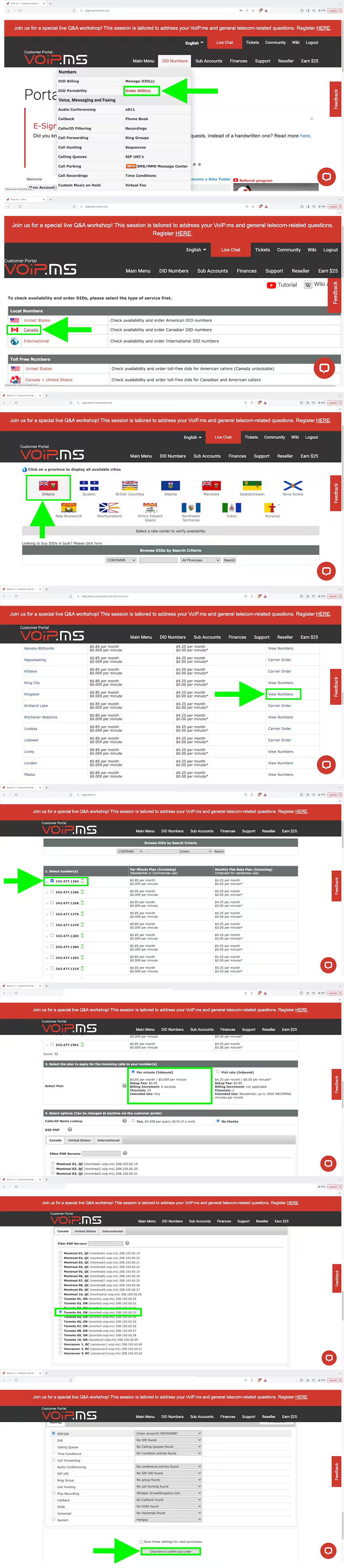
Note that when someone calls this DID tracking number, it will be the same number displayed on the phone the call is forwarded towards.
You or your tenant must save the DID tracking number on the phone and give it a name indicating that it is a lead for a specific service.
This will help you respond adequately to the call and also help your tenant keep track of which leads your funnel provided.
This is important for your tenant as it will justify the monthly charges he is paying for these leads (i.e., he needs to identify leads specifically generated by the "rank and rent" website).
Routing Inbound Calls Towards Tracking Number to Number of Liking (i.e. Call Forwarding)
Now that the DID "tracking number" has been generated, we can set up call forwarding. The call forwarding feature redirects incoming calls towards the DID to another number of our liking.
Have a look at the images below to understand how to set it up:
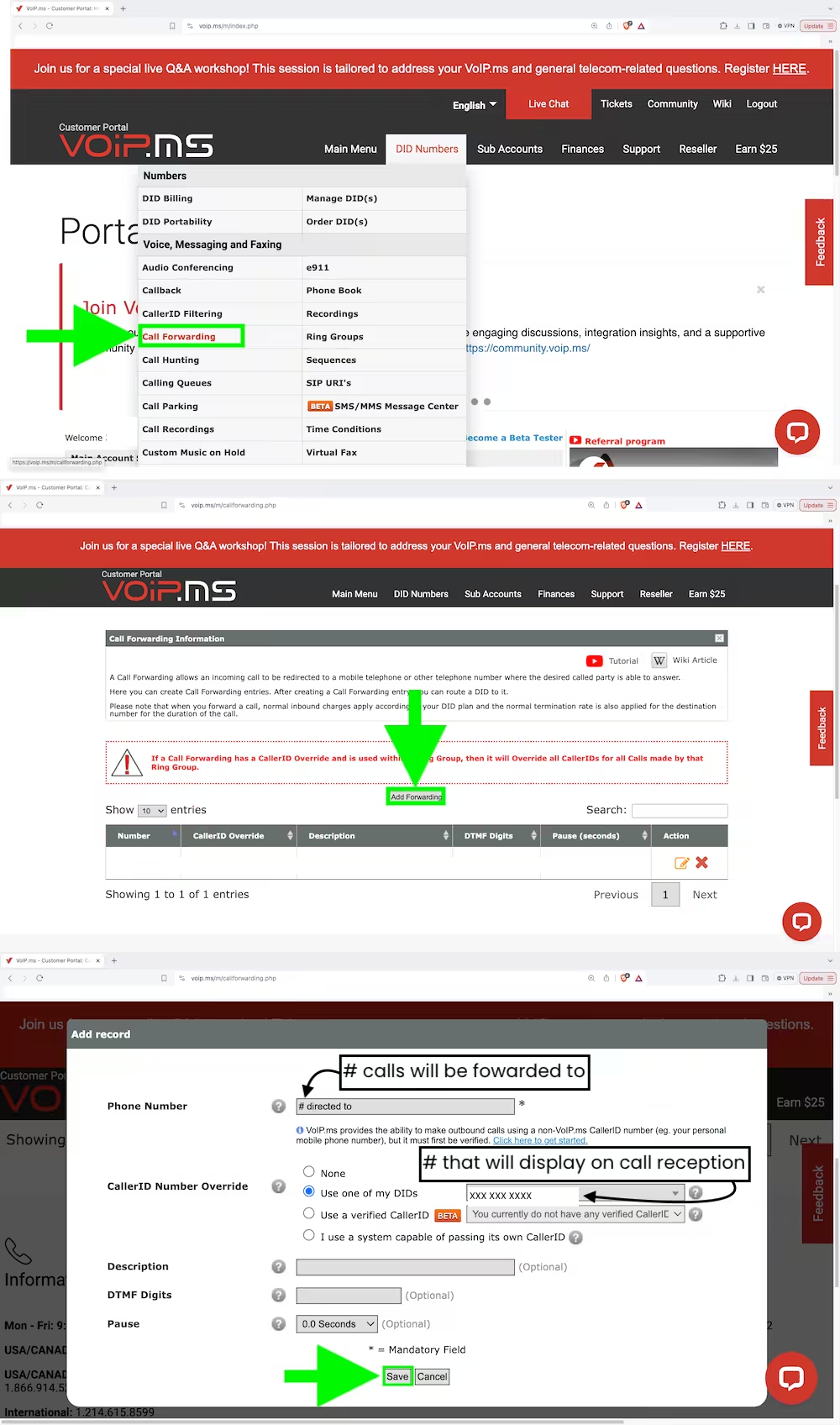
Recording calls for Rank and Rent
On Voip.ms, you can record incoming calls toward your DID tracking numbers.
This feature can be useful for determining whether a lead was converted into a paying client. By hearing conversations between leads and website tenants, you can better monitor what is happening legitimately with your business.
To activate recording for a specific DID and also to enable SMS forwarding to a specific email, follow the steps illustrated below:
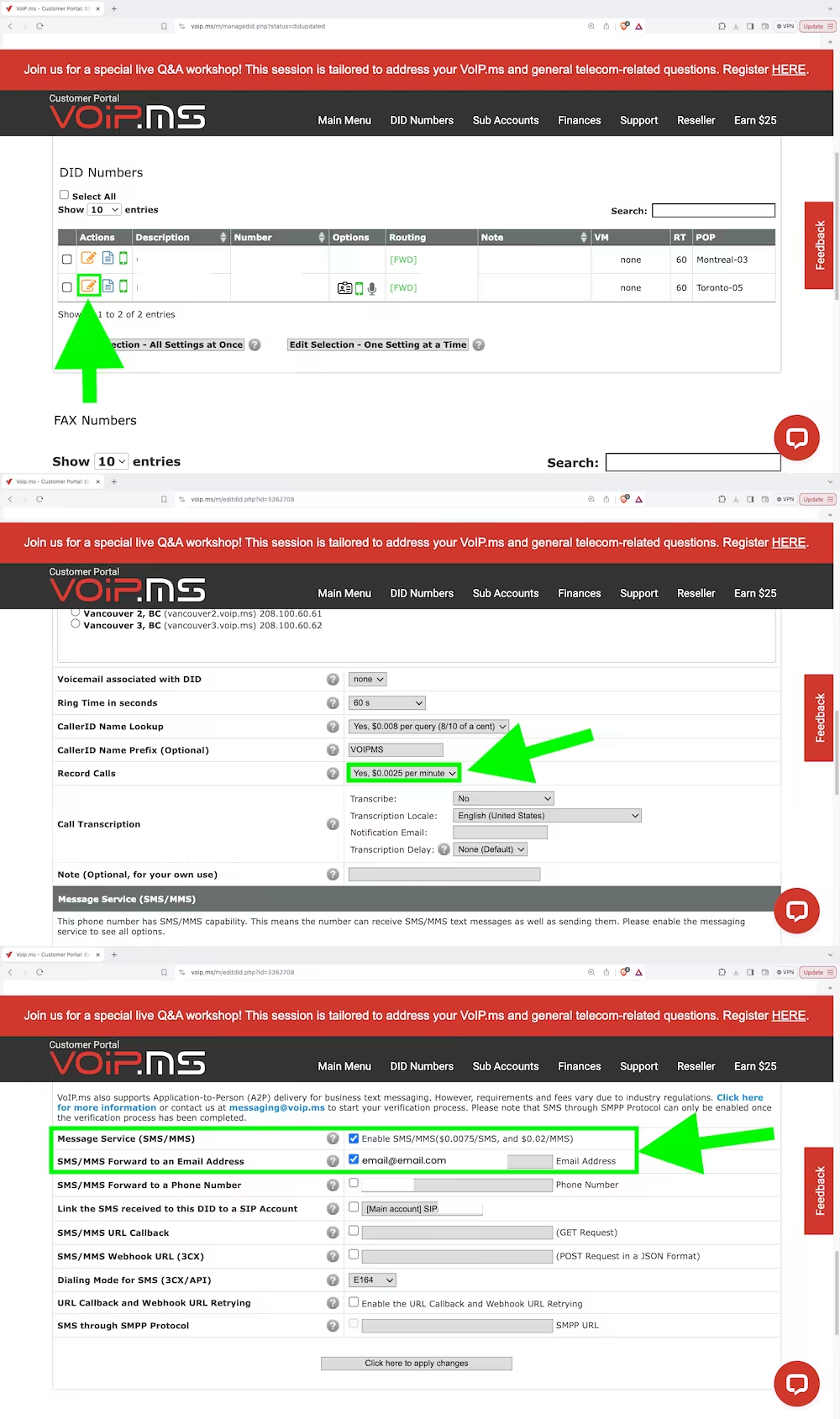
To access all the recordings, click as depicted below:
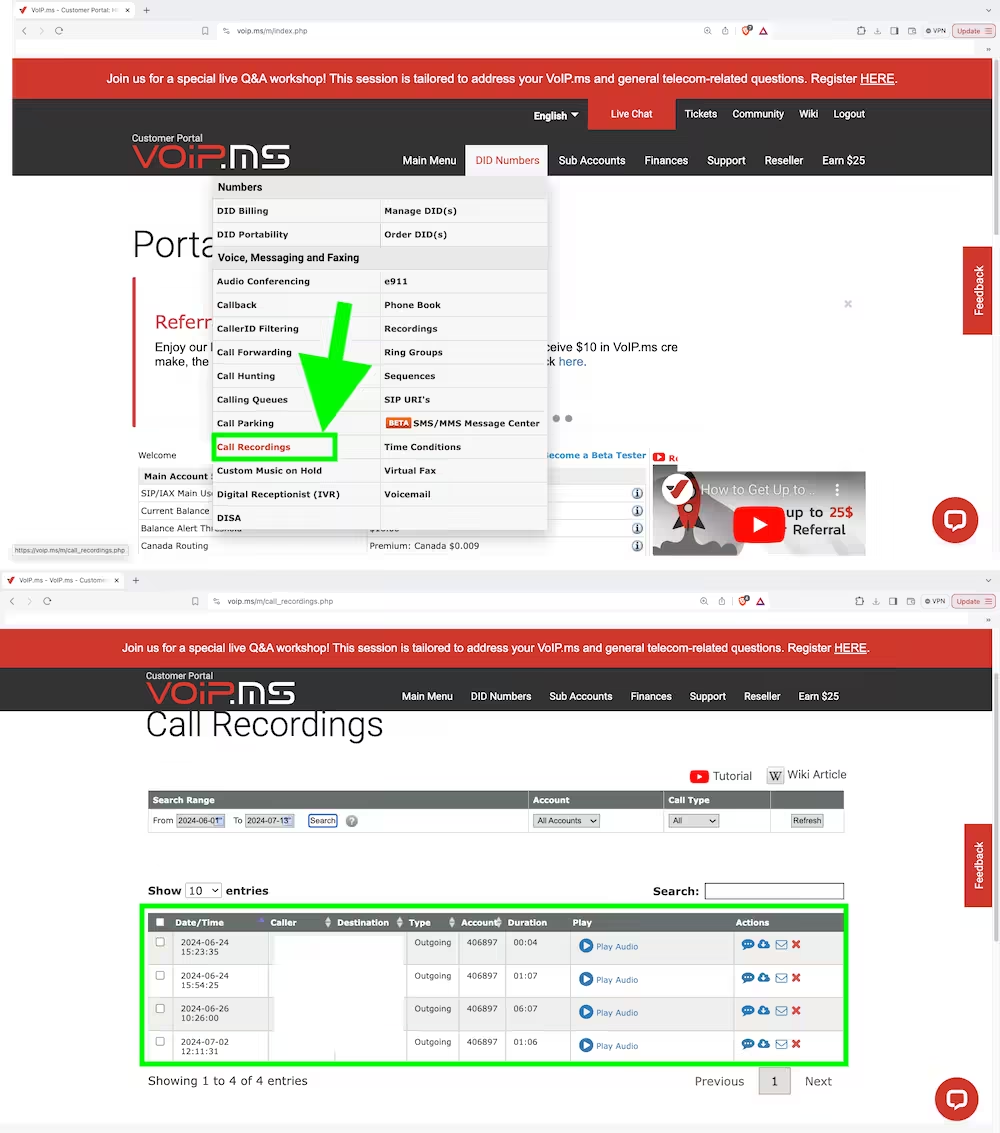
Viewing Call History for Rank and Rent
Viewing call history will come in handy for scaling.
Having the software record the incoming call's number, time, and date will help you or your rentee (i.e. service provider) go back and quickly identify lead numbers and, in some instances, their names.
This feature will eliminate the need to manually write down the leads' numbers and names on each call, saving you time and keeping you better organized.
To view call history on Voip.ms, follow the steps below:
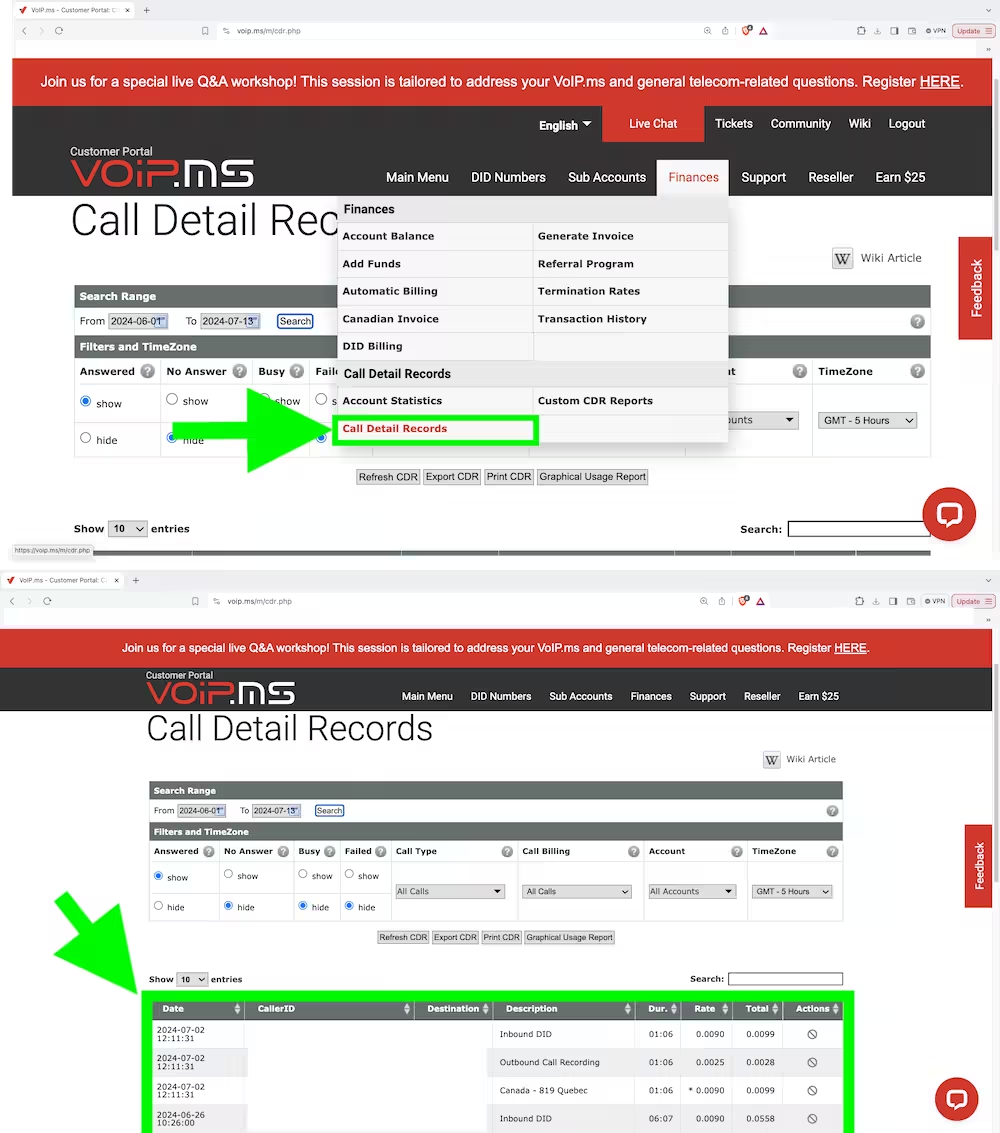
Request Free Quote Form For Rank and Rent Website
To streamline lead generation, we implemented an HTML form on our rank and rent website for users to request a free quote.
This form captures essential contact information and project details, ensuring we can follow up promptly and provide accurate quotes. Here's the HTML form used:
<form id="tmContactForm" class="tm-bg-white-transparent">
<div class="form-group">
<input type="text" id="contact_name" name="contact_name"
class="form-control rounded-0 border-top-0 border-right-0 border-left-0" placeholder="Name" required />
</div>
<div class="form-group">
<input type="email" id="contact_email" name="contact_email"
class="form-control rounded-0 border-top-0 border-right-0 border-left-0" placeholder="Email" required />
</div>
<div class="form-group">
<input type="tel" id="contact_phone" name="contact_phone"
class="form-control rounded-0 border-top-0 border-right-0 border-left-0" placeholder="Phone"
pattern="^\+?1?\d{10,15}$" required />
<div class="side-note-form">(valid formats: 9991234444, +19991234444)</div>
</div>
<div class="form-group">
<textarea rows="4" id="contact_message" name="contact_message"
class="form-control rounded-0 border-top-0 border-right-0 border-left-0"
placeholder="The message goes here. Please provide details on what needs to be done, and we will get back to you as soon as possible."
required></textarea>
</div>
<div class="text-center">
<button type="submit" class="btn tm-btn-submit rounded-0">
Submit
</button>
</div>
</form>
The form collects the user's name, email, phone number, and message.
When submitted, it triggers a JavaScript function to send an email to the site owner with the form details:
function sendEmail(event) {
event.preventDefault(); // Prevent the form from submitting normally
const site_rentee_email = 'drywallkingston@outlook.com'
// Get form data
var name = document.getElementById('contact_name').value;
var email = document.getElementById('contact_email').value;
var phone = document.getElementById('contact_phone').value;
var message = document.getElementById('contact_message').value;
console.log(name, email)
// Construct the mailto link
var mailtoLink = 'mailto:' + site_rentee_email +
'?subject=' + encodeURIComponent('Free Quote Request') +
'&body=' + encodeURIComponent(
'Name: ' + name + '\n' +
'Phone: ' + phone + '\n' +
'Email: ' + email + '\n' +
'Message: ' + message
);
// Open the mailto link in the default email client
window.location.href = mailtoLink;
return
}
const form = document.getElementById("tmContactForm");
console.log(form)
form.addEventListener("submit", sendEmail);
This function prevents the form from submitting normally, gathers the input values, constructs a mailto link with the form data, and opens the default email client to send the email.
This ensures that all quote requests are promptly sent to the designated email, allowing for timely follow-ups and enhanced lead management.
Conclusion: Added Features One Should Consider for a Rank and Rent Website
To maximize efficiency and ensure no lead goes unnoticed, consider implementing the following features for your rank and rent website:
- Phone Notifications for Form Submissions: Integrate phone notifications to alert you instantly when a "Request a Free Quote" form is submitted. This can be achieved using Node.js and Express.js to send real-time notifications, ensuring prompt follow-up and reducing the chance of missed opportunities.
- Enhanced VoIP Notifications: On VoIP.ms, set up phone notifications for missed calls in addition to the default voice mailbox. This ensures you are immediately aware of any missed communication, allowing quicker response times and better customer service. This feature can prevent potential clients from slipping through the cracks and improve overall lead management.

